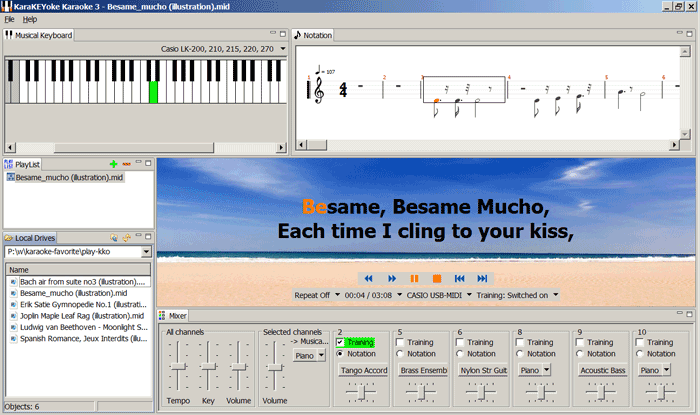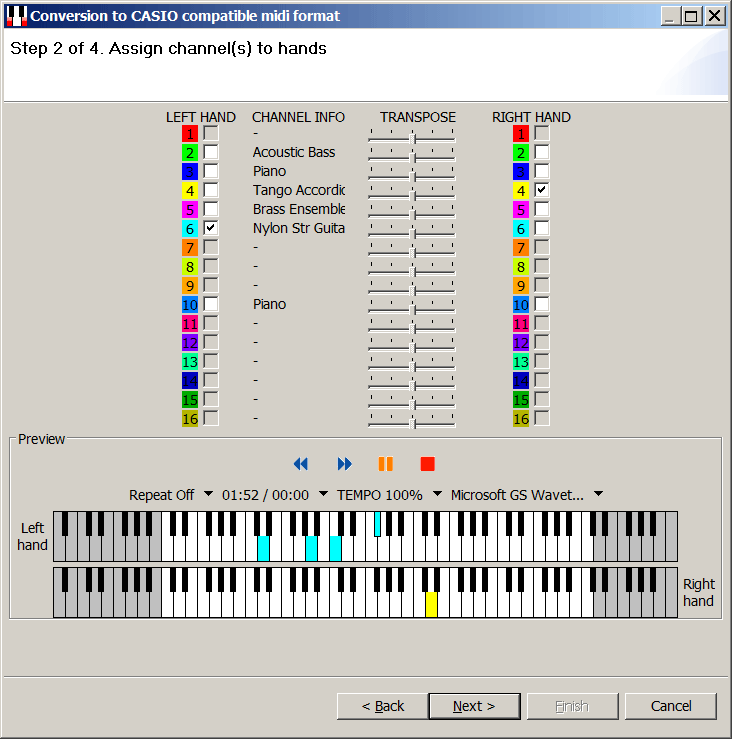KaraKEYoke Karaoke - karaoke and teaching piano software to learn to play the Piano, Musical Digital keyboard, MIDI keyboard
Together with KaraKEYoke Karaoke you can sing your favorite songs and also easily learn to play the Piano, Musical Keyboard, MIDI keyboard. Even if you don't know the right notes!
For karaoke or Piano training it is possible to load any standard MIDI files or karaoke songs for the computer, .mid or .kar. It can be songs, melodies, exercises, pieces, etudes which are easy to find and download from the Internet. The program shows music notation (music score, music sheet, stave).
Midi4Fun software can convert MIDI or karaoke file to the Casio MIDI SMF format supported by Casio Musical Keyboards
Midi4Fun software can convert any free MIDI or Karaoke song (*.mid or *.kar) to the Casio MIDI SMF format (Casio native format). After that you can load converted MIDI file to the Casio Musical Keyboard using SD memory card or USB connection. Then you can start learning to play the piano using CASIO Digital Keyboard lesson features. The program allows you to preview MIDI song and select MIDI channels for training separately for right and left hands.
KaraKEYoke vs. Midi4Fun software
KaraKEYoke Latest News
December 11, 2013 KaraKEYoke Karaoke v3.3.2 was released. There are some enhancements in comparison with the previous version:
- Some settings have been added to the notation window: Show/Hide Measure Rectangle, Measure Rectangle Color, Notation Window Background, Notation Line Color.
- Some minor tweaks.
Midi4Fun News
June 26, 2011 Midi4Fun v1.4.1 was released! This is an enhanced version of the former Midi4Casio software.