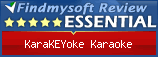Download KaraKEYoke Karaoke 3.3.2
for Windows 10/8/7/Vista/XP/2000 and Mac
There is one setup file for FREE and commercial versions:
Differences between FREE and commercial versions
Some external reviews
What's new in the latest release?
KaraKEYoke Karaoke v3.3.2 There are some enhancements in comparison with the previous version:
- Some settings have been added to the notation window: Show/Hide Measure Rectangle, Measure Rectangle Color, Notation Window Background, Notation Line Color.
- Some minor tweaks.
Version 3.3.1:
- Yamaha EZ-200 is now supported.
- The following Musical Keyboards are now supported by KaraKEYoke: Novis NPN-939, Casio LK-160, LK-165, LK-230, LK-240, LK-280.
- 'Go To Next/Previous Song' works for 'Local Drives' panel as well as for 'Play List' panel.
Version 3.2.6:
- The karaoke lyrics are displayed on several lines. In the settings you can specify the maximum number of rows of songs, but the real number may be less, depending on the height of the karaoke window.
Version 3.2.3::
- Built-in file manager has been improved (3.2.3)
- Fixed a problem with the encoding when displaying MIDI devices for some international versions of Windows XP. (3.2.3)
- Built-in file manager allows you to conveniently browse local drives and quickly run midi or karaoke files bypassing them add to the playlist.
- Full compatibility with Windows 7.
- Appearance of the mouse cursor changes during long operations.
- Scrollable Screen Musical Keyboard
Version 3.1.1:
- Included help has been updated
Version 3.1.0:
- PlayList supports unicode (UTF-8)
- The control panel was replaced with a Mixer below
- The Mixer has possibility to change the Instrument on any channel on-the-fly.
Version 3.0.3:
- Some enhancements in the training algorithm.
- For the chosen channel the musical notation is shown.
- Some enhancements in displaying music score by channel/track (as against 3.0.0)
Other, earlier improvements:
- Processing of notes outside of a range of the Musical Keyboard connected to the computer is essentially improved. In the piano keyboard of 88 keys and if for example the 6 octaves (61 keys) Musical Keyboard is connected, 27 keys will be shown by grey colour on the screen. Now the notes getting to a grey zone are correctly displayed and processed during training.
- New training option "Light required keys only after an error".
- New adjustment of training - "Notes volume and duration". It is possible to choose "As in the original song (entry-level)" or "As you play".
- Algorithms of training are essentially improved. Earlier you needed to be arranged under the set tempo. Now, if you play faster "orchestra" is arranged under you and is quickly accelerated where it is necessary. Training became much more comfortable. It is recommended to be updated to this version.
- The training option "Don't light required keys". This mode of training is convenient for those who already confidently plays a studied composition. The option is accessible only if the Key Lighting Keyboard is connected to the computer. Keys are always highlighted on the screen of the computer.
- It is possible to choose MIDI instrument for playing of the chosen channels.
- Now you can select the same MIDI device for the 'Main MIDI playback device' and for the connected Musical Keyboard. So now you can use only connected to the computer Musical Keyboard for traing.
- Processing of loudness for the chosen MIDI channels is improved.
- Even if the external Musical Keyboard is not connected to the computer, the chosen channels play on the Main MIDI playback device. Volume control is accessible to the selected channels.
- Some stability improvements in the training modes.
- Working in the connection check window is improved.
- The defect, which led to the "No connection" message in some computer configurations regardless of successful checking in the settings window, is corrected.
- Playback control buttons are added. Now the following buttons are available: Play / Pause / Stop / Fast Forward/ Rewind / Move to the next or previous song in the Playlist.
- The existing volume control of the chosen MIDI channels is complemented with the general volume control.
- "Hot keys" are now available. Key combinations are compatible with Vanbasco's karaoke player.
- Transposing in octaves and tones. Now the part may be moved to the right or left for several octaves for each MIDI channel individually. In addition, now there is the option to change key of the whole track from -12 up to +12 semitones.
- 88 keys are displayed on the musical keyboard screen, like on the piano. The keys which are unavailable on the connected instrument are marked grey.
- Compatibility with Casio AP24, AP45, AP80, Casio CDP100, CDP200, Casio CTK800, Casio PX110, PX120, PX200, PX310, PX320, PX410, PX720, PX800.
- Compatibility with Casio WK200, WK500, WK3300, WK3800, WK8000, CTK2000, CTK497, CTK700, CTK3000, CTK4000, CTK5000, and digital pianos: Casio AP200, AP400, AP500.
- Some improvements in the instrument model selector, settings and connection check.
- The option to choose a MIDI device via USB connection. Before the name of the USB MIDI device was set automatically, but now other names of USB-MIDI devices are used in Windows owing to new CASIO Musical Keyboards released at the end of 2008.
- Now "MK USB OUT 1" or "USB Audio Device" or "MK USB IN 1" or "USB Audio Device" accordingly are used depending on the Musical Keyboards model via USB connection.
- Compatibility with Casio CTK900
- Compatibility with Casio LK220, Casio LK270, Casio PX500L Privia
- Screen keyboard with color-lighted keys. Now one can learn also with the help of synthesizers without lighted keys or connected MIDI keyboards.
- Song fragments (selecting, fragment repeating, move to the beginning or end, etc)
- Positions (memorize, move, etc)
- Selecting several MIDI channels for training at a time.
- Improved user's interface, minimizing and dragging options for the panels.
- Compatibility with all existing Casio models with lighted keys.
- The second learning level is added.
- Working with non-standard MIDI and karaoke files is improved.
- Other improvements.
- In the training channel window the instruments names of the loaded track are displayed for each channel.
- Compatibility with Casio LK100, piano PL40.
- Compatibility with CASIO models using MIDI and USB interface.
- The KARAOKE mode is improved considerably, new settings are added: font selection, background image loading option and others.
- Option to select the Musical Keyboard model and check the connection.
- Playlist options (loading songs in the Playlist, sorting, saving the settings, etc).
- Option to choose the main MIDI device for playback.
- Controlling the tempo
Minimum Requirements
CPU: 1000G, RAM: 512, HDD: 100MB